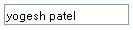Check Box Control :
A check box displays a single option that the user can either check or unchecked. Check box provide more then one option and user can select more then one option at a time.
ASP Code :
<asp:CheckBox ID="CheckBox1" runat="server" Text="Maruti" />
Property :
Event :
Other Control :
A check box displays a single option that the user can either check or unchecked. Check box provide more then one option and user can select more then one option at a time.
ASP Code :
<asp:CheckBox ID="CheckBox1" runat="server" Text="Maruti" />
Property :
| Property | Description |
| Text | The text displayed next to the check box |
| Checked | Specifies whether it is selected or not, default is false |
| ForeColor | Set font color of text in checkbox |
| TextAlign | Set position of text left or right |
| Events | Description |
| CheckedChanged | Event occurs when selection change in checkbox |
Other Control :
| Label | TextBox | Button | HyperLink |
| CheckBox | CheckBoxList | RadioButton | RadioButtonList |
| Image | ImageButton | ImageMap | Calender |
| DropDownList | ListBox | FileUpload |