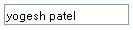Button Control:
ASP .Net provides three types of button controls: buttons, link buttons and image buttons. As the names suggest a button displays text within a rectangular area, a link button displays text that looks like a hyperlink. And an Image Button displays an image.
ASP Code:
<asp:Button ID="Button1" runat="server" Text="Button" />
Property:
Events:
ASP .Net provides three types of button controls: buttons, link buttons and image buttons. As the names suggest a button displays text within a rectangular area, a link button displays text that looks like a hyperlink. And an Image Button displays an image.
ASP Code:
<asp:Button ID="Button1" runat="server" Text="Button" />
Property:
| Property | Description |
| Text | The text displayed by the button. This is for button and link button controls only. |
| Height | Set height of button in px |
| Width | Set width of button in px |
| PostBackUrl | Set Page name on which go after button click |
| OnClientClick | Set your own function which active on button click |
| Events | Description |
| Click | Button_click event generate on code page. This part use for coding |
| Command | Button_Command event generate on code page. This part use for Database command |
Other Control :
| Label | TextBox | Button | HyperLink |
| CheckBox | CheckBoxList | RadioButton | RadioButtonList |
| Image | ImageButton | ImageMap | Calender |
| DropDownList | ListBox | FileUpload |